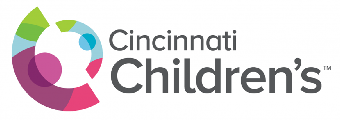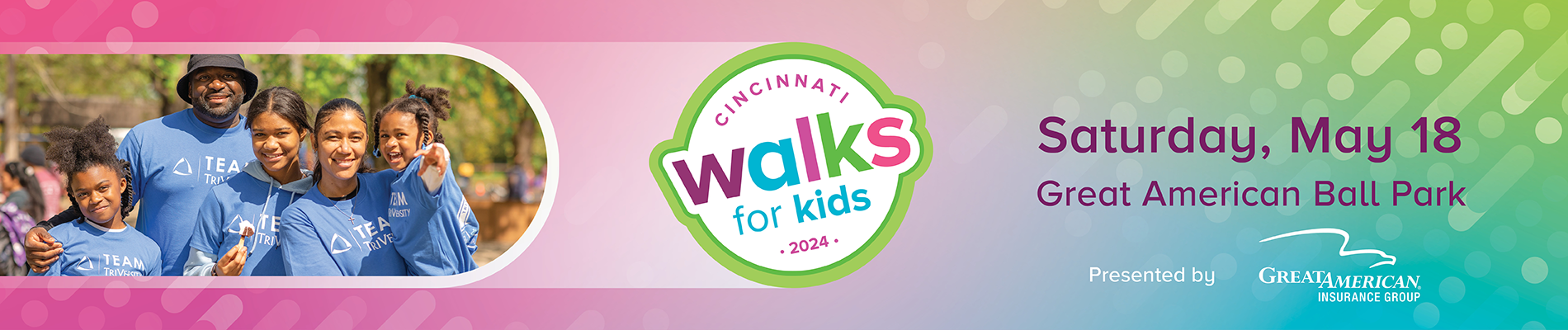Social Media Tips and Tricks
Email, Facebook and tweet your way to your fundraising goal!
This year, we've made it easier than ever to share your goal, your progress and your story through emails and across social media.
Email is one of the easiest ways to promote the walk and to ask for donations. Your participant center comes equipped with customizable emails you can use to ask for donations and thank donors.
Additionally, most email programs allow you to create a signature line that will be included in all of your emails. Consider setting one up on your personal email with a link to your personal fundraising page. For example, you could add a signature that says, "I'm walking to support Cincinnati Children's at Cincinnati Walks for Kids on Saturday, May 16, 2020. Please support me at (insert link to your personal fundraising page)."
It's easy to share your story, your fundraising goal and to ask donations on Facebook. View tips on how to get the word out.
Use this cover photo to let your Facebook friends know you're walking. View instructions on how to add one to your page.
Cover Photo Instructions
- Click on image.
- Right- click on the image.
- Select Save Image.
- Go to your Facebook page and hover over your current cover photo.
- Select Change Cover and choose upload photo from the drop down.
Facebook Tips
- Once you’ve registered for the walk, post a status update to tell your friends! Example: “I’m going to walk to support Cincinnati Children’s at Cincinnati Walks for Kids! Support me today! (link to your personal fundraising page).”
- Ask your friends to like and share your walk updates on their pages.
- Post updates on your fundraising goal and let your friends know how much money you’ve raised. Encourage them to help you reach your goal. If you hit your goal, you can ask them to help you blow your goal out of the water!
- When Facebook friends donate to your page, post a thank you to them on your Facebook page and tag them. That way the post will not only show up in your timeline, but it also will show up on theirs.
- Give a final push as walk day approaches and encourage people to give.
- If you host any fundraisers, like bake sales or car washes, be sure to post information on Facebook and encourage your friends to attend and share the event on their timelines.
Use Twitter to let people know about your personal fundraising page and to post status updates about the walk. Incorporate the hashtag #cincywalks to connect your updates with other posts about the walk.
- Tweet about your progress toward your fundraising goal and encourage followers to donate and retweet your link.
- If Twitter followers make donations to your personal fundraising page, tweet and tag a thank you to them so that they (and your followers) can see it.
- If you tweet walk photos through sites like Flickr, be sure to use #cincywalks so people can find them – including us.
- Encourage people to follow you on Twitter, so that they can keep up with your progress before, during, and even after the walk!
Share your favorite memories and experiences of the walk on Instagram. Be sure to use #cincywalks so people (especially us!) can find your photos before, during and after the event.
Looking for more tips?