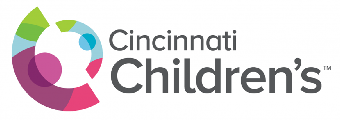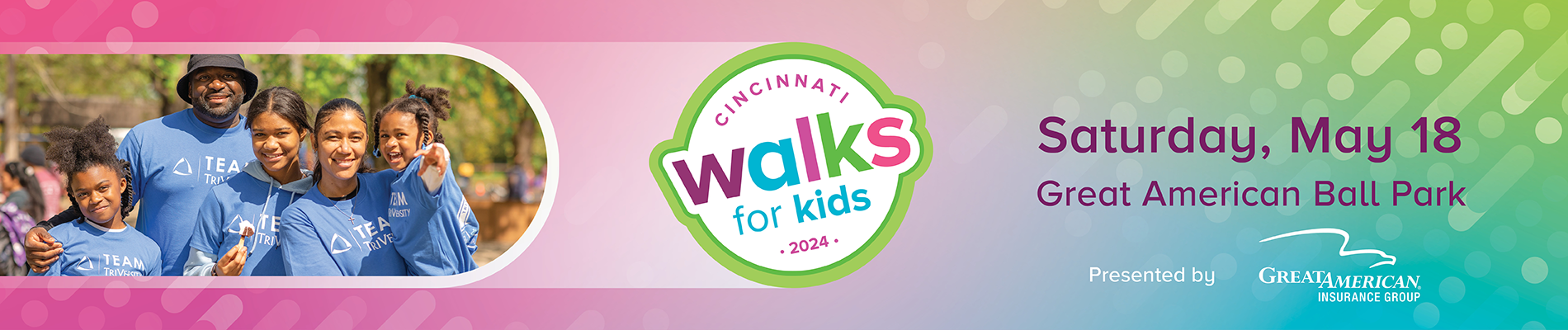Frequently Asked Questions
You’ve got questions? We’ve got answers!
Event Details
- Saturday, May 18
- Great American Ball Park
- Registration opens at 7:30 a.m.
- Walk beings at 9:00 a.m.
Parking
There are local lots near Great American Ball Park—we recommend getting there early so you get a great spot! And good news for our public transit supporters: Cincinnati’s free streetcar drops off right at the ballpark!
Can you tell me about the route?
The 1-mile walk is stroller and wheelchair friendly. It starts at the intersection of Joe Nuxhall Way and East Freedom Way. Walkers will move along the route in a clockwise direction (Joe Nuxhall to Barry Larkin to Elm Street to Freedom Way). From this route you can get some beautiful views of the Ohio River, the Tri-State’s most historic bridges and Cincinnati’s iconic Smale Riverfront Park.
Once you’re finished with the walk, you can hit the food trucks outside or head inside the stadium for a fantastic family-friendly festival with games, face painting, a dunk tank and plenty more entertainment.
What if I prefer to have a Virtual Walk instead of attend in-person?
If your calendar doesn’t line up with this year’s event, you can still participate in Cincinnati Walks for Kids! Just register as a Virtual Walker! You’ll still receive your 2024 t-shirt, have access to your personal fundraising page and will be eligible for all of our incentives. This is YOUR walk YOUR way.
P.S. If you register as a virtual walker by May 5, you’ll get your t-shirt by event day!
Are pets allowed?
Pets are not allowed at the event unless they are service animals.
How do I register to participate?
Visit our registration page and follow the prompts and instructions. You can register as an individual, join or start a team and decide if you’d like to join us in person or be a Virtual Walker.
If you have participated in the past or are already a member of our family of supporters, please enter the username and password provided to you via email.
If you're having difficulty registering, you can email events@cchmc.org.
Do I have to register to walk?
Yes. Everyone from newborns to 90+ needs to register. It ensures that every participant receives a T-shirt a personal fundraising web page and a FABULOUS time after the walk with our games and activities.
When I register my family, do I have to register each member individually?
Yes, and it's easy to register everyone at once. You can register your family members when you register yourself. It’s important for us to know how many will be joining us as we plan for the event.
Why is there a $25 registration fee for walkers 13 and older and a $5 fee for kids 12 and under?
The fee helps our team plan and host the event and ensures we can provide a safe, enjoyable, family event for everyone who joins us. The registration fee also helps us provide a t-shirt and personal fundraising page to every walker. Because participants receive a T-shirt and other benefits, registration fees cannot count toward the participant’s fundraising goals and therefore cannot be designated.
How do I get my t-shirt and walker bib?
You can pick up your walk packet on one of two days:
- May 14 at Sabin Auditorium (3333 Burnet Ave) from 3:00-7:00 p.m.
- May 15 at Vernon Manor (400 Oak St) from 3:00-7:00 p.m.
You can also pick up on event day; registration will open at 7:30 a.m.
If you’re registering as a virtual walker, sign up by May 5 and your t-shirt will be mailed to you in time for the event. Virtual walkers who register on or before May 5 will not have their packets available on packet pickup day.
I'm having trouble with my account/registering/my team registration. Who do I contact?
For any questions or issues with the website or your online account, please contact us at events@cchmc.org.
Why am I asked to fundraise for this event?
YOU make the difference to the kids and families counting on us. Whether it’s someone you love or a program you’re passionate about, each dollar makes a difference.
As a nonprofit hospital and research center, we depend on your support to help us advance important research, improve care and educate the pediatric pioneers of the future—impacting kids here and around the world.
Is there a fundraising minimum? What’s a good fundraising goal?
While there is no fundraising minimum, we strongly encourage all participants to set personal fundraising goals. The average participant raises $100.
Are there fundraising prizes?
Yes!
- Walkers who raise $50 will receive an “I’m Walking For” lollipop sign that will be displayed on event day. You can share your “why” with our community and then bring it home as a special keepsake.
- Walkers who raise $500 will receive a Cincinnati Children’s umbrella.
- Walkers who raise $1,000 will receive a Cincinnati Children’s personalized tumbler.
How do I fundraise?
Don’t worry—we’ve got you covered. When you register, you'll receive a personal fundraising page that makes it easy to ask for donations through email and social media with your own link. You can also collect donations offline. You can ask your friends, family members, coworkers, neighbors and local businesses to support your efforts.
Here are a few more ideas:
- Tell people why you’re supporting Cincinnati Children’s.
- Set a fundraising goal and let others know how they can help you reach it.
- Host a funraiser—bake sale, car wash, jewelry sale, etc.
- Ask your favorite five people to donate $10 each to receive a special “I’m Walking For” lollipop sign.
- Find out if your employer will match your donations.
- Show appreciation and thank everyone who supports you!
How do I use my personal fundraising page?
A personal fundraising page is automatically created for you when you register. You can customize your page to meet your needs through your Participant Center. You can share your page with anyone you want through email and social media. Visitors to your page can make a donation toward your goal, read your reasons for walking, leave you a message of support and view the picture you post.
Can I use the event website to fundraise?
Yes! When you register, you'll receive your own personal fundraising page to track gifts, post messages and pictures, and send emails to your friends, family members and coworkers.
Can I choose where the gifts I raise go in the medical center?
Yes! Every dollar you raise will go to your chosen area. To designate your gifts, choose the name of the division, department or program when prompted during registration. Registration fees cannot be designated.
Can I split the funds I raise between two or more divisions/departments/programs?
Unfortunately, no. Each individual participant can choose only one area to receive funds.
Are all walkers required to have a personal fundraising page?
A personal fundraising page is automatically created when you register. However, you can make your page private. Follow these steps: log in and go to the Participant Center. Click on the Profile tab and select Event Options. You’ll have the option to leave your page Public or change it to Private. Be sure to save before leaving the page.
How do I use my Participant Center?
Enter your user name and password at the top of any page on our website, cincywalks.org, to access your Participant Center. You'll use your Participant Center to customize your personal fundraising page, update your fundraising goal, track your donations and send emails. There will be instructions on each page to help you through the process.
If I join a team, can I still designate my funds to any area I choose, even if it's different from the Team Captain?
Yes! If there is a particular department or program you're passionate about, you can designate the funds you raise to your area of choice.
Do I need to designate the gifts I raise to a specific division/department/program at the medical center?
If you’d like to not raise funds for a specific division/department/program, please select “Greatest Needs” during registration to support the most pressing needs at Cincinnati Children's.
Do I need a gift deposit slip for each gift?
Yes. For each donation you receive offline (such as cash or checks), you will need to attach a deposit slip when you turn it in. Attaching the deposit slip will let us properly credit your fundraising goal and also make sure that your supporters get acknowledged properly. Online gifts through your personal fundraising page do not need a deposit slip, as they are tracked automatically.
Where do I get deposit slips?
You can download deposit slips to print.
Can I mail in several gifts and deposit slips in one envelope?
Yes. Be sure to attach a completed deposit slip to each gift.
How do I submit my gifts?
Credit cards: Ask your supporters to submit their gifts online through your personal fundraising page. Gifts are automatically tracked through the page. You can receive notifications when gifts are made so you can personally thank your supporters. Cincinnati Children’s will also acknowledge your supporters' gifts.
Cash and checks: Fill out and attach a deposit slip to each gift and bring the gifts to Walker Check-In or mail them to:
Cincinnati Children’s
ATTN: Cincinnati Walks for Kids
P.O. Box 5202
Cincinnati, OH 45201-5202
Who should checks be made payable to?
All checks should be made payable to Cincinnati Children's and turned in with a deposit slip.
My supporter needs a tax receipt letter. How do I get one?
Donors must provide their first and last name with a full address to receive a tax receipt. For cash and checks, be sure the deposit slip includes the supporter's full name and address, and we will mail them a letter when their gift has been processed. A tax receipt is automatically generated for supporters when they give online through your personal fundraising page.
How do I support an individual or team?
Visit our Find a Participant or Team Page to take a look at our participants and learn why they're walking to make strides for Cincinnati Children's.
How can I sponsor the event?
People love to support businesses that support local charities. For more information on corporate sponsorships, contact Jane Hollenbeck at 513-636-5686 or jane.hollenbeck@cchmc.org.
How do I create a team?
Just follow these simple steps:
1. Select a team captain, team name and team fundraising goal.
2. Have the team captain register your team first.
3. Then, have team members join the team when they register.
4. Start raising funds!
How do I join a team?
When you register, select the option to join a team. Search for your team's name.
Do I have to be on a team in order to participate in the walk?
No. You can register to walk as an individual.
Are all teammates expected to fundraise?
Yes. Each team member is asked to set and reach a personal fundraising goal.
Can a team receive a gift?
Yes. Gifts can be made to a team or an individual. Teams generally set a team fundraising goal in addition to the individual goals set by each team member. Funds raised by each team member will count toward the team fundraising goal. Gifts made to a team will support the team captain's designation.
I'm already registered to walk, but I want to start my own team or join a team. Is it too late?
Not at all. Email us at events@cchmc.org., and we’ll update your team status.
What are social media accounts and event hashtags for this event?
Like us on Facebook at Cincinnati Children's Giving and follow us on Instagram at @givecincychildrens. Share posts about our event using the hashtag #cincywalks! Follow our progress as the event gets closer. On event day, follow @cincinnatichildrensfans and @cincychildrensgiving. You can also use the #cincywalks to keep up with event details.
My event question isn't listed here. Who can I contact for information?
For more information about the event, you can email events@cchmc.org..