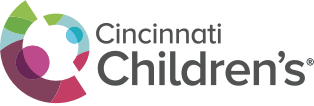Giving Hope to Kids!
Connect Your Giving Hope Fundraiser to Facebook
Creating a Facebook Fundraiser through your Participant Center is an exciting new feature that allows you to share your story and collect donations directly through Facebook!
You MUST create your Facebook Fundraiser THROUGH your Participant Center if you would like it to be linked and have the total reflect on both pages. A Fundraiser created on Facebook first cannot be linked.
Donations show up in real-time, and your fundraising total is reflected on both your Facebook Fundraiser page and your personal Cincinnati Children’s fundraising page.
Scroll down to learn more! We're here to help you use this exciting new tool! THANK YOU for all you do to help our patients and families.
 Facebook Fundraiser Checklist and FAQs
Facebook Fundraiser Checklist and FAQs
Now, making your Giving Hope fundraiser a Facebook Fundraiser too is as easy as a few clicks!
Click on each box below to see the 3 easy steps and answers to your questions.
- Click here to log into your Participant Center. On the home screen of your Participant Center, click in the blue box to create your Facebook Fundraiser.

- TIP: Set up your Personal Page FIRST and all the information you provided on your Personal Page will be used to create your Facebook Fundraiser. Any updates you make after you’ve created a Facebook Fundraiser will NOT be applied.
- You will then be prompted to log in with Facebook. Log in with your Facebook information and Continue.
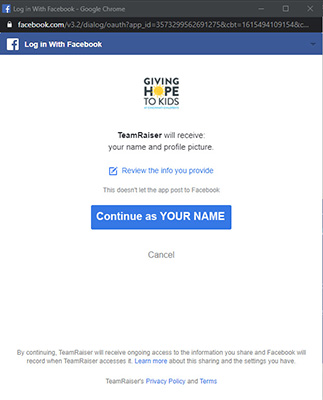
- Select “OK” on this screen to link your Facebook Fundraiser with your Cincinnati Children’s Personal Fundraising Page. This allows all donations made through Facebook to be applied to your Personal Fundraising Page in Giving Hope.
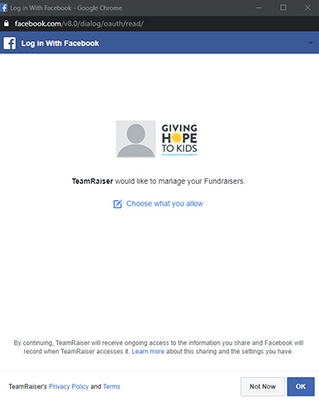
- Congratulations! You should now be back on your Participant Center home page and the blue box will read "Your Fundraiser is connected to Facebook!" To view your Facebook Fundraiser, click the “Go to Facebook Fundraiser” button in the blue box or copy and paste the link into a web browser.
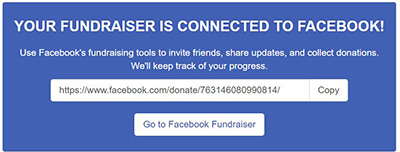
- Can I create a Facebook Fundraiser first and then connect it to my Cincinnati Children’s personal fundraising page? No! You must create the Facebook Fundraiser through your Participant Center. Fundraisers created directly on Facebook first will not link to your personal fundraising page.
- Can't I just share my page on my Facebook profile instead? Sure! However, creating a Facebook Fundraiser will help you reach new donors and hit your fundraising goal. Facebook makes it incredibly easy to invite your Facebook Friends to donate after your fundraiser has been created. Plus, your friends will see updates when people donate on their news feeds. Also, you can more easily communicate with your Facebook donors by posting updates and thanking them for their donations.
- Can international donations be made through my Facebook Fundraiser? No. The Facebook Fundraiser will only accept U.S. donations. If you have someone that is trying to make an international donation, please refer them to your Personal Fundraising Page.
- What information is synced between my Giving Hope fundraising page and my Facebook Fundraiser? Donations will appear between the two sites.
If you customize your photo, story, fundraising goal, etc., in your Participant Center, these customizations will appear on your Facebook Fundraiser automatically. At this time, this is a one-way sharing so updating information on the Facebook Fundraiser will not appear to your Participant Center.
But remember, please make all your customizations BEFORE creating your Facebook Fundraiser. Once your Facebook Fundraiser is created, it will not pick up any changes made afterwards in your Participant Center. - Do donations still go to my area of fundraising for Cincinnati Children’s if people donate through my Facebook Fundraiser? Absolutely! All donations raised via Facebook Fundraiser (connected to your personal page) will go towards your personal fundraising goal.
- My personal fundraising page lists "Facebook Fundraiser" instead of donor names for those that gave to my Facebook Fundraiser. How will I know who donated? When you are logged into your Participant Center, you will be able to see who gave to you via your Facebook Fundraiser. Gifts will be listed on your donor honor roll as "Facebook Fundraiser" per Facebook's privacy policy.
You will also see who donated to you when you look at your fundraiser on Facebook. Donors have the option to choose whether they will share their information. Some donations may be listed on your Facebook Fundraiser as private donations and that is because the donor did not opt-in to information sharing. - I donated on Facebook. How can I get a receipt? Facebook sends an email with a receipt to the email address associated with your Facebook account. Visit the Facebook Payment History page if you need to reprint that receipt.
- I have questions about my gift. Who do I contact? Please contact call Liz Curnett at 513-636-4484 or liz.curnett@cchmc.org.
Let's Go Virtual!
The COVID-19 pandemic may be impacting our ability to gather in groups, but we can still come together to support the children and families relying on Cincinnati Children's for care. We can help you adapt your Giving Hope fundraiser to a virtual event. It's easy AND gives you a new opportunity to engage and expand your community of supporters.
Since virtual fundraisers often cost less to host, you can increase your impact for the kids who count on us. And family and friends from around the country (and world!) can join you since virtual events don't need to be limited by time, day or location.
We'll help you create an event that makes an impact on the research or program closest to your heart. THANK YOU — your support is more important now than ever.
 Virtual Event Planning Checklist
Virtual Event Planning Checklist
We want to make it as easy as pie! Click every check box to see the to do items!
- Review our ideas for inspiration or come up with one of your own.
- Make supporting easy. There's many ways to structure your donation process- charge admission for a class or speaker, set bids on auction items.
- Register your Giving Hope event on our website.
- Set up your fundraising page. You can update it with pictures, tell your story and thank your donors all from one spot.
- Tell your supporters your story and why fundraising for Cincinnati Children's is important to you.
- Use social media to share your Giving Hope page with your neighbors, friends, family and co-workers.
- Don't forget about some old-school ways to advertise — like flyers or yard signs.
- Think about what apps and sites you feel comfortable with and what you need for your event — like live video, the ability to share frequent updates in feeds or accessibility from phones, computers, or TV.
- Send us an update, photos and anything else you want to share so we can celebrate your success and inspire others to get involved too. When you host a Giving Hope fundraiser, you're making a difference in the lives of the kids and families who count on us.
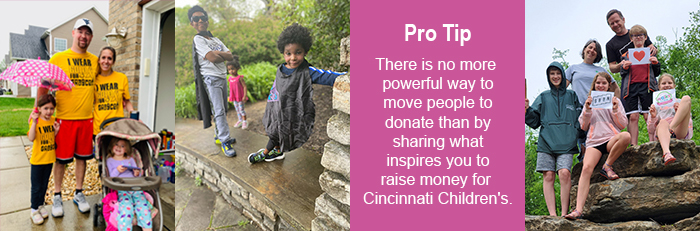
Virtual Event Ideas
| Fitness Events Encourage your supporters to walk/run a 5k or host an exercise class Trivia Night Use your favorite video app (like Facebook, HouseParty or Zoom) to host a trivia night. To up the stakes, give away a price to your winning team. Garage Sale Set up a virtual garage sale. With contactless pick up, you'll keep everyone safe as they find new treasures. Talent Show Show off your talents virtually. Your friends can video-in remotely, and you can make it a competition. Dance Party Get moving and dance like no one's watching! Use Spotify or YouTube and make a playlist you can groove to. Challenge Create the next "Ice Bucket Challenge" and challenge your friends to participate and donate. |
Speakers Engage a professional to entertain your followers or create a dialogue about something that's important to you. Whether it's a stand-up comedian, local historian, motivational speaker or subject-matter expert, bringing your supporters together just feels good! Auction Move your silent/live auctions virtual with contactless pick up. Bidding can still happen in real time online. Get Creative Invite guests to paint from the comfort of their homes with an online tutorial. Scavenger Hunt Since we're safer at home, have some fun and challenge your friends to find some items. Prompts like "begins with a Q" or "oldest thing in your fridge" will get people running around their house. Fashion Show Have your kids clean out their closets and strut their stuff- even if the runway is just in your living room. |
Let Us Help!Our team is here for you. We can help brainstorm event ideas with you and give you all the support you need to make your virtual Giving Hope event a success. To get the conversation started, contact Andrew Stallings at andrew.stallings@cchmc.org or 513-636-2915. |
 |